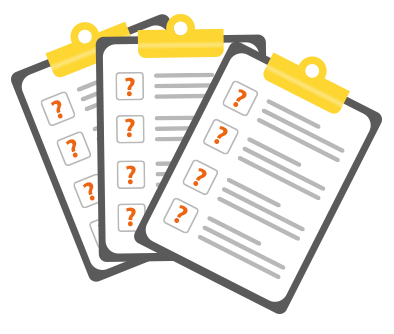FAQ - Leipurin Store
Frequently asked questions
On this page, we have collected frequently asked questions, which we update regularly based on customer feedback.
If you do not find the answer to your question, please contact Leipurin customer service by e-mail store@leipurin.com or by phone 09 521 2600 on weekdays from 8 am to 4 pm.
ARE THE PRICES DISPLAYED ON THE LEIPURIN STORE TAX-FREE / TAXABLE?
When you log in to the Leipurin Store, you will see the tax-free (VAT 0%) prices of the products.
When you go to the checkout and click the Continue to Delivery button, you will see a VAT breakdown in the order summary on the right side of the page.
HOW DO I FIND THE PRODUCT I AM LOOKING FOR?
You can search for products by using quick search at the top of the page by entering the product name or product number in the search field. Select all products from the drop-down menu, and when searching by name, the search function will search for the product in all product groups. Depending on the search, about 6 search results will open in the product list, and by clicking Enter or View all results, you will see all products that match the search term. You can also browse the products in the product groups on the right side of the page under the Products heading and narrow down according to different search properties.
WHY ARE PRODUCT PRICES AND AVAILABILITY NOT VISIBLE?
Pricing and availability information is only visible to registered customers who have logged in to the store. If your company does not yet have a valid customer account at Leipurin, you can join and register here.
HOW CAN I FIND OUT MORE ABOUT THE PRODUCT?
Click on the product to open the product card, where you will find more information.
TO WHICH SALES UNIT (QUANTITY) DO PRICES REFER TO?
Most of our products show a price per kilo / liter, but they are sold in full sales items, such as a sack, container, box or piece. When you add a kilo / liter product to the cart, you will see the cart button at the top right of the page by clicking on the total tax-free price of the product in the cart.
WHAT ARE THE ADDITIONAL FUNCTIONS IN THE PRODUCT GROUP VIEW?
You can use the Sort By-menu to sort products by product name or product number.
Use the: 
button on the right side of the page to change the way products are listed. On the left side of the product group view, there are filters that allow you to narrow the products that are visible based on their properties.
WHAT IS THE COMPARE-FEATURE?
In the product group view, there is a Compare-check box at the bottom of each product card. You can add the products you want to compare by clicking the checkboxes, and an orange Compare button will appear at the bottom right of the page. Clicking the button opens a comparison page where you can easily compare product differences. At the top right is the Highlight Differences option, which Highlights the differences between products by coloring the respective line.
WHAT IS AN ORDER GUIDE?
Under the heading Order guide, you will find an order template with the most purchased products in the Leipurin Store by product group. You can customize the template by adding or removing products from the checkboxes on the right side of the rows. Order Template also has an Export to CSV File-button that creates a CSV file from the bottom. The Memo-column on the right has sticky notes to which you can add and save comments on a product-by-product basis. To place an order using the quick order template, add the desired quantities to the products and then add all the products to the shopping cart at once by clicking the add to shopping cart-button.
The order template also shows how much the customer has ordered the product in question on a weekly basis. The week starts on Sunday and ends on Saturday. To expand more weeks, click the shaded border in the week column and drag in the direction you want.
CAN I CREATE MY OWN ORDER TEMPLATES?
You can create your own order templates in the shopping cart. There is a Save Products as Order Template-button in the shopping cart. Clicking this will open a pop-up window where you can save and name the standard order template. You can choose to clear the product quantities or leave the quantities in the shopping cart in the order template. Note! When you save an order template, your Shopping Cart will be empty. You can find the order templates again in the My Account menu at the top right of the page. You can customize the template by adding or removing products from the checkboxes on the right side of the rows. You can move products to the shopping cart by clicking the Shopping Cart -buttons on the products or move all products to the shopping cart at once by clicking the add to shopping cart-button.
HOW DO I ADD PRODUCTS TO FAVORITES?
💜 by clicking the heart icon, you quickly add products to the memory in the product listing or product page and delete them in the same way.
You can create and name multiple Favorites lists, just like order forms. You can find your Favorites list at the top right of the Leipurin Store in two different places: My account>Favorites and under the 💜 heart icon.
WHAT IS THE ORDERED ITEMS-MENU?
This is the template for all the products you have purchased. You can search for products by product search or product code. You can also filter products by Status-menu or order date. Ordering individual products using the Ordered items-template: you can transfer products to the shopping cart by clicking on the product next to the item, add the product and you can return to the bottom with the browser arrow. You can also open the order number for the entire order by clicking open, in which case you can transfer all the products in the order to the shopping cart with the Reorder-button.
WILL THE SHOPPING CART EMPTY WHEN I LOG OUT?
No it will not empty. The products will remain in the shopping cart for a few days. If you want the contents of the Shopping Cart to last even longer, you can save it as an order template on the View Cart-page.
HOW DO I CONFIRM AN ORDER?
Click the View Cart-button and select the checkout button. Select the shipping address. You can split your order into multiple deliveries: First select a delivery date and then click Enable Shipment Customization. Then mark the products for which you first want the selected delivery date. Then select the delivery date for the second shipment from the calendar and click Apply. If preferred, the order can be divided into as many delivery dates as you wish. Then click Continue to Delivery. In the Delivery phase, you can still choose whether you want the order to be delivered in one delivery or to split it over several delivery days.
Select the option from Optimize order for-from the drop-down menu and click the Apply button. Use the Expand All- button or the arrow on the right side of the delivery line to expand the view to display the products. Continue to the Review step. At this point, you can add your own reference, purchase order number, or comments to the order. These will appear on your order confirmation and invoice. Confirm order. After a successful order, you will receive an order confirmation in your email. You can track your order in the Online Store My Account or My Account> Order History.
WHAT IS THE DELIVERY TIME/RHYTHM FOR MY ORDER?
Orders placed on a weekday before 11 a.m. will be shipped the day after tomorrow (excluding Lapland + 1 day). Not all locations have daily delivery. You can check the delivery dates for your locality from Leipurin customer service.
WHAT KIND OF FREIGHT PRICES ARE INVOLVED?
The delivery fee is based on the kilos to be delivered and the postal code (delivery address). Frozen products are delivered on a separate pallet, which forms a separate delivery fee. Leipurin Store prices are VAT 0%. Please note the effective price increases for delivery fees (8 - 10%) and the updated Additional Service Price List. You can check the new freight price by sending a message to store@leipurin.com. You can also contact the sales service via the online store's chat robot. Please note that for orders under € 300 we charge a small billing surcharge (€ 30 / order). You can find other additional service prices HERE. Check the delivery weight in the shopping cart.
WHAT METHODS OF PAYMENT APPLY TO LEIPURIN STORE?
The methods of payment at Leipurin Store include invoice and prepayment. For cash payments customer always pays for the order before the order is sent to the customer. Cash payment customers can order from the online store normally. Once a cash payment customer has placed an order, they will receive their first order confirmation via email from the online store. The Leipurin customer service will contact the customer and deliver a new order confirmation, on the basis of which the customer will make the payment. Possible delivery costs have been added to the order confirmation. After payment, the cash payment customer will send a receipt for the payment by e-mail to store@leipurin.com, at which point the order will be confirmed and processed.
PASSWORD CHANGE AND FORGOTTEN PASSWORD
You can change the password when you are logged in to the online store. In the top right corner of the page, select Settings from the My Account menu. Next to the Change Password heading is an Edit button that you can click to change your password. The new password must be at least eight characters long (not the @ character), including one special character, one uppercase letter, one lowercase letter, and one number.
If you have forgotten your password, you can order a new one from the Forgot password link during the login phase. An email about changing your password will be sent to the email address associated with your username. If you have forgotten your username or the e-mail address associated with it, please contact our customer service: store@leipurin.com or tel. 09 521 2600 (weekdays from 8 am to 4 pm).
WHAT IS THE DOWNLOAD PERSONAL DATA BUTTON ON MY PERSONAL INFORMATION PAGE?
By clicking on the Download personal data button, you will be able to download the data stored in our database.
WHERE CAN I FIND THE TERMS OF USE?
The Terms of Use, Terms of Sale and Privacy Statement can be found in the footer of the Leipurin Store.
WHICH BROWSERS CAN I USE?
Leipurin Store works well with all the most common browsers. For browsers, we recommend using the latest version for the best user experience. Our online store is designed to work with a desktop computer, tablet computer or mobile phone.